traute
Enhances java sources compilation in a way to insert null-checks into generated *.class files
Table of Contents
1. License
See the LICENSE file for license rights and limitations (MIT).
2. Overview
This is a Gradle plugin which allows to seamlessly use Traute Javac Plugin plugin in your Gradle projects.
This functionality is applicable either for Java Gradle projects or Android projects.
3. Usage
Your Gradle project can be configured to fetch current plugin from the sources below:
Gradle Plugins Registry
Add the following to your build.gradle:
plugins {
id "tech.harmonysoft.oss.traute" version "1.1.10"
}
Maven Central
buildscript {
repositories {
mavenCentral()
}
dependencies {
classpath "tech.harmonysoft:traute-gradle:1.1.10"
}
}
apply plugin: "tech.harmonysoft.oss.traute"
JCenter
buildscript {
repositories {
jcenter()
}
dependencies {
classpath "tech.harmonysoft:traute-gradle:1.1.10"
}
}
apply plugin: "tech.harmonysoft.oss.traute"
4. Configuration
As current plugin just seamlessly applies Traute Javac Plugin to end-user’s Gradle project, it provides the same feature set.
All configuration settings are specified in the traute build.gradle section.
4.1. NotNull Annotations
NotNull annotations to use are defined through the notNullAnnotations option:
traute {
// Add null-checks only for method parameters/return values marked by @my.company.NotNull
notNullAnnotations = [ 'org.mycompany.util.NotNull', 'org.jetbrains.annotations.NotNull' ]
}
More details on that can be found here.
4.2. NotNullByDefault Annotations
NotNullByDefault annotations to use are defined through the notNullByDefaultAnnotations option as a Map where instrumentation type is used as a key:
traute {
// Use my.custom.NotNullByDefault for method parameters
notNullByDefaultAnnotations = [ 'parameter': [ 'my.custom.NotNullByDefault' ] ]
}
More details on that can be found here.
4.3. Nullable Annotations
Nullable annotations to use are defined through the nullableAnnotations option:
traute {
// Do not generate null-checks for method parameters/return values marked by @my.company.Nullable
nullableAnnotations = [ 'my.company.Nullable' ]
}
More details on that can be found here.
4.4. Instrumentation Types
Instrumentations types to use are defined through the instrumentations option:
traute {
// Add checks only for method parameters (do not add check for return values)
instrumentations = [ 'parameter' ]
}
More details on that can be found here.
4.5. Exception to Throw
Custom exception class to throw from failed null-checks is defined through the exceptionsToThrow option as a Map where instrumentation type is used as a key:
traute {
exceptionsToThrow = [
// Throw a IllegalArgumentException when a null is given to a method parameter marked by @NotNull
'parameter': 'IllegalArgumentException',
// Throw a IllegalStateException when a null is given from a method marked by @NotNull
'return': 'IllegalStateException'
]
}
More details on that can be found here.
4.6. Exception Text
Custom exception text to use in exceptions thrown from failed null-checks is defined through the exceptionTexts option as a Map where instrumentation type is used as a key:
traute {
// Use exception message like 'MyArg must not be null' for a method parameter named 'myArg'
exceptionTexts = [ 'parameter': '${capitalize(PARAMETER_NAME)} must not be null' ]
}
More details on that can be found here.
4.7. Logging
Logging verbosity is defined through the verbose option:
traute {
// Use verbose logging
verbose = true
}
More details on that can be found here.
4.8. Log Location
Plugin’s log file is defined through the logFile option:
traute {
logFile = "$buildDir/traute.log"
}
More details on that can be found here.
5. Samples
Android
A sample Android project which is configured to use the current plugin can be found here. It uses a custom NotNull annotation and ‘verbose mode’ is set on.
We get the following console output when it’s built:
...
:app:compileDebugJavaWithJavac
[Traute plugin]: 'verbose mode' is on
[Traute plugin]: using the following NotNull annotations: [org.myapplication.NN]
[Traute plugin]: added a null-check for argument 's' in the method org.myapplication.MainActivity.check()
[Traute plugin]: added 1 instrumentation to the /Users/denis/project/my/traute/facade/gradle/sample/android/app/src/main/java/org/myapplication/MainActivity.java - METHOD_PARAMETER: 1
When the activity is resumed, it shows that a null-check was inserted into activity’s code:
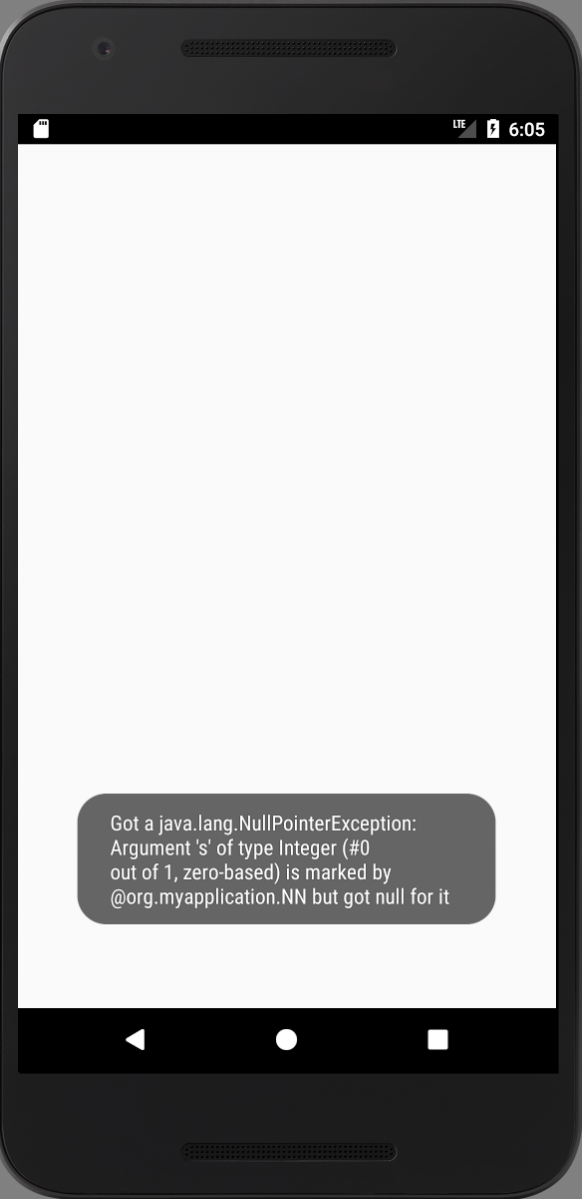
Java
A sample Java project which is configured to use the current plugin can be found here:
gradlew build execute
:compileJava
[Traute plugin]: 'verbose mode' is on
[Traute plugin]: added a null-check for 'return' expression in method tech.harmonysoft.oss.traute.Test.getInt()
[Traute plugin]: added 1 instrumentation to the /Users/denis/project/my/traute/facade/gradle/sample/java/src/main/java/tech/harmonysoft/oss/traute/Test.java - METHOD_RETURN: 1
:processResources NO-SOURCE
:classes
:jar
:assemble
:compileTestJava NO-SOURCE
:processTestResources NO-SOURCE
:testClasses UP-TO-DATE
:test NO-SOURCE
:check UP-TO-DATE
:build
:execute
Exception in thread "main" java.lang.NullPointerException: Detected an attempt to return null from a method marked by org.jetbrains.annotations.NotNull
at tech.harmonysoft.oss.traute.Test.getInt(Test.java:13)
at tech.harmonysoft.oss.traute.Test.main(Test.java:8)
:execute FAILED